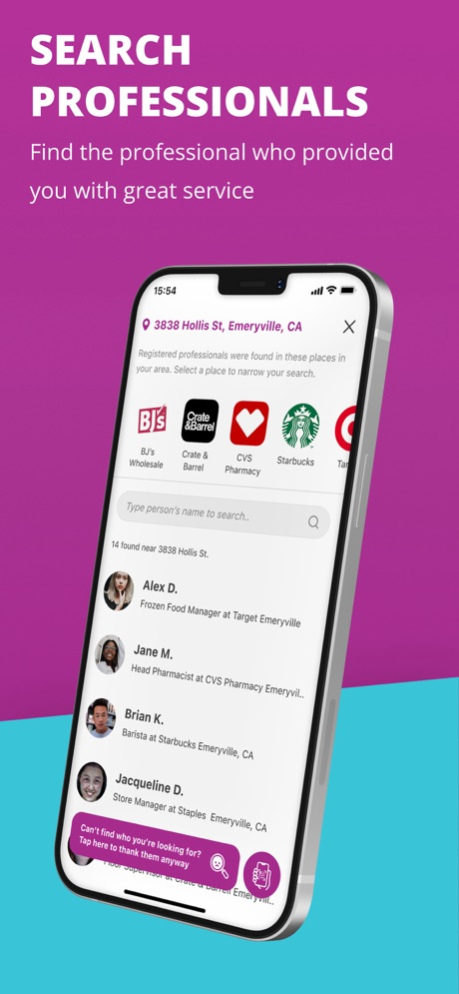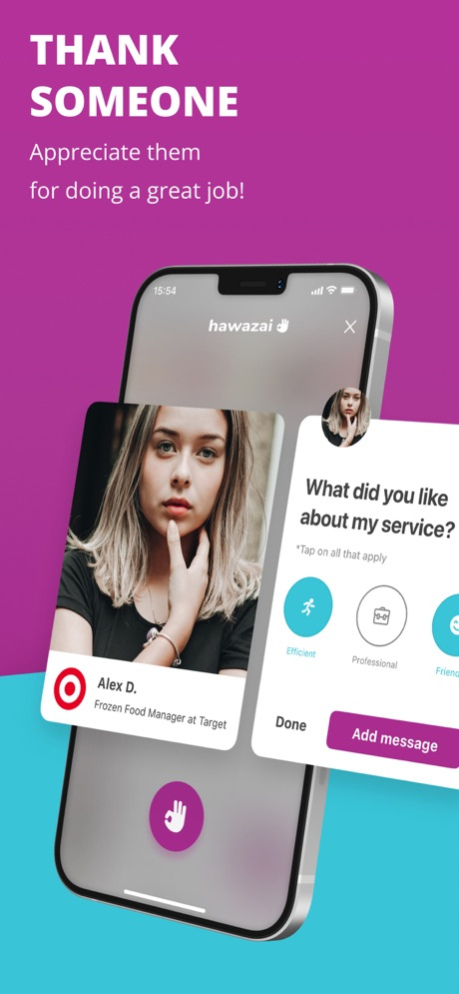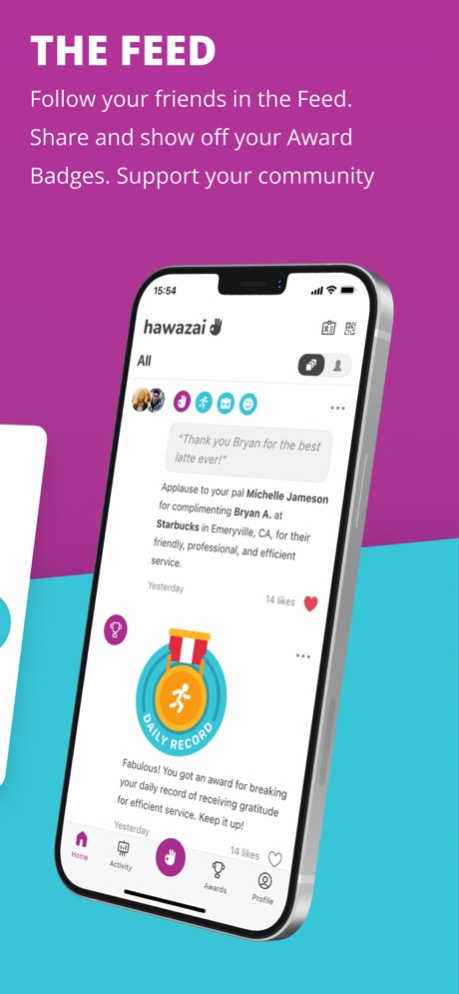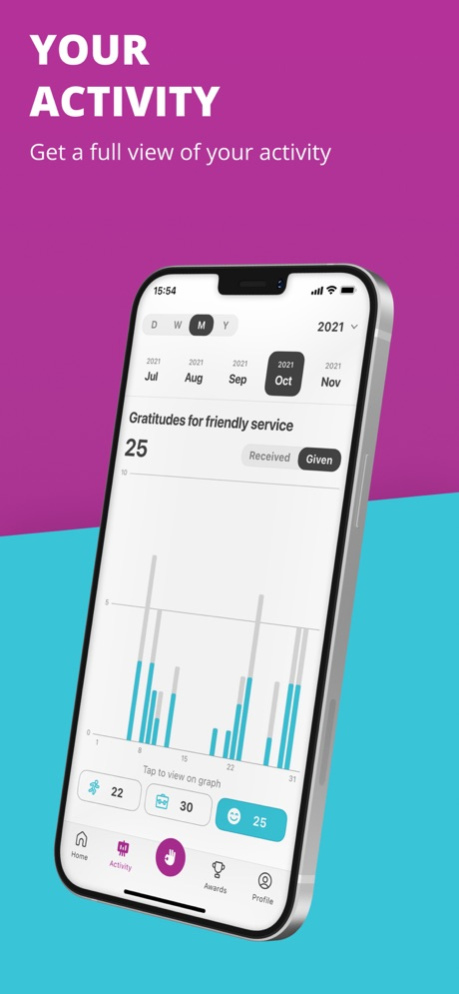Hawazai 1.2.3
Continue to app
Free Version
Publisher Description
Keep it positive. Customers - send thanks to service employees who gave you great service. Employees - create your great service record and show your employer.
FOR EVERYONE
Hawazai is THE place for you to thank and appreciate someone who gave you great service. The barista at your local coffeehouse. The check-in agent at the airport. The hairdresser who saved your day. The car dealer who helped you drive home with your shiny new car and kept you from emptying your bank account…
How many times have you gone to a restaurant and the server was so good that you felt you just had to tell them how much you appreciated the great service they provided?! Or what about that time when the food was so delicious, you just had to send your compliments to the chef?!
Hawazai is the place to show gratitude and know that it counts!
FOR PROVIDERS OF SERVICE TO CUSTOMERS
You bring out the best of yourself to make sure your customers are always happy. You now have a home on Hawazai to build your “Great Service Record” and a place where your achievements are yours—and only yours.
Your great service accomplishments, accumulated every day, are yours to share, brag about, and most important, take with you to find your next rewarding job. It’s time you take control of your professional destiny.
GRATITUDE LEADS TO HAPPINESS
It has been scientifically proven that gratitude, given or received, make us happier.
Hawazai is here to facilitate and display the appreciation of one person to another for great service provided.
Hawazai is only for gratitude and is not a place for ratings or reviews. You can only thank someone. You know the saying… “If you don't have anything nice to say, don't say anything at all.”
SEARCH PROFESSIONALS
• Tap the Great Job button and enter the search screen.
• See the list of all the nearby professionals who are registered with Hawazai
• Tap the person who gave you service and thank them instantly
• Tap a place and see only those who work there
• Already at home? Tap the address at the top of the screen to change the location of your search
THANK SOMEONE
• Verify that the person you are about to thank is the person who gave you the great service
• Then, just tap the Great Job button and you’re pretty much done
TELL THEM MORE
• Tell the professional what you liked about their service
• Tap any or all of these categories: Efficient, Professional, Friendly
• Want to make them feel really great? Leave them a nice message
THE FEED
• This is where it all happens. Gratitudes, Awards, Records, Messages
• Choose between viewing your own feed and adding your friends’ activity
• Support your friends by liking their gratitude giving and receiving
• Concerned about privacy? Go anonymous, hide a feed item from your feed or remove your related posts from everyone else’s feeds
YOUR ACTIVITY
• Whether you are a giver, a receiver or both – see where you’re making a difference
• Are you also a professional? Choose your view of either Given or Received gratitudes
• Check out how well you did in each of the gratitude categories
• See your daily, weekly, monthly and yearly achievements
GET REWARDED
• Whether you’re a giver, a receiver or both, earn badges for being awesome!
• Earn badges for daily, weekly, monthly and yearly achievements
• Break any of your personal records
• Tap an award and see what you need to do to get the next one...
• Brag and show off. Share your awards with everyone you know
YOUR PROFILE
• Update your information and change your notifications and privacy settings
• Connect with your friends and view their activity in the Feed
• Are you also a professional? Add your workplace to start collecting gratitudes
ADD WORKPLACE
• Easily find your company and branch with our map-based search
• Don’t see your company or branch? No sweat! Just add them yourself
• Choose from hundreds of work titles in your industry or add your own
CUSTOMIZE WORK BADGE
• Your own shiny Hawazai badge goes with you and stays the same, even when you switch jobs
• Show this badge if a customer asks to scan it
• You can totally customize your badge. Express yourself and make it your own!
Mar 7, 2024
Version 1.2.3
We are learning and improving. Hawazai is getting more robust and better with every new version we release.
Thank More Than One Person - Want to thank more than one person? No sweat. We totally revamped giving gratitude at a place. Just click on any of the place icons or logos and thank as many employees as you wish, all at once!
Posting Gratitudes to Instagram - Were you thanked by a customer? We just made you famous! Follow the Hawazai_feed account on Instagram and on X and let all your friends know that you are now a celebrity! Were you the customer? The more gratitudes you give, the more people are praised on Social Media. You are making a real difference.
Manager Feed - Great service should be cheered! Who doesn’t like to be commended for their great work?! We added a special Manager Feed, where designated managers can now see all the thanks you are receiving. Someone’s up for promotion… Are you the giver of gratitude? Know that from now on, your thanks carry even more weight! The more you give, the more you help those who gave you good service.
About Hawazai
Hawazai is a free app for iOS published in the Chat & Instant Messaging list of apps, part of Communications.
The company that develops Hawazai is Hawazai Inc.. The latest version released by its developer is 1.2.3.
To install Hawazai on your iOS device, just click the green Continue To App button above to start the installation process. The app is listed on our website since 2024-03-07 and was downloaded 1 times. We have already checked if the download link is safe, however for your own protection we recommend that you scan the downloaded app with your antivirus. Your antivirus may detect the Hawazai as malware if the download link is broken.
How to install Hawazai on your iOS device:
- Click on the Continue To App button on our website. This will redirect you to the App Store.
- Once the Hawazai is shown in the iTunes listing of your iOS device, you can start its download and installation. Tap on the GET button to the right of the app to start downloading it.
- If you are not logged-in the iOS appstore app, you'll be prompted for your your Apple ID and/or password.
- After Hawazai is downloaded, you'll see an INSTALL button to the right. Tap on it to start the actual installation of the iOS app.
- Once installation is finished you can tap on the OPEN button to start it. Its icon will also be added to your device home screen.